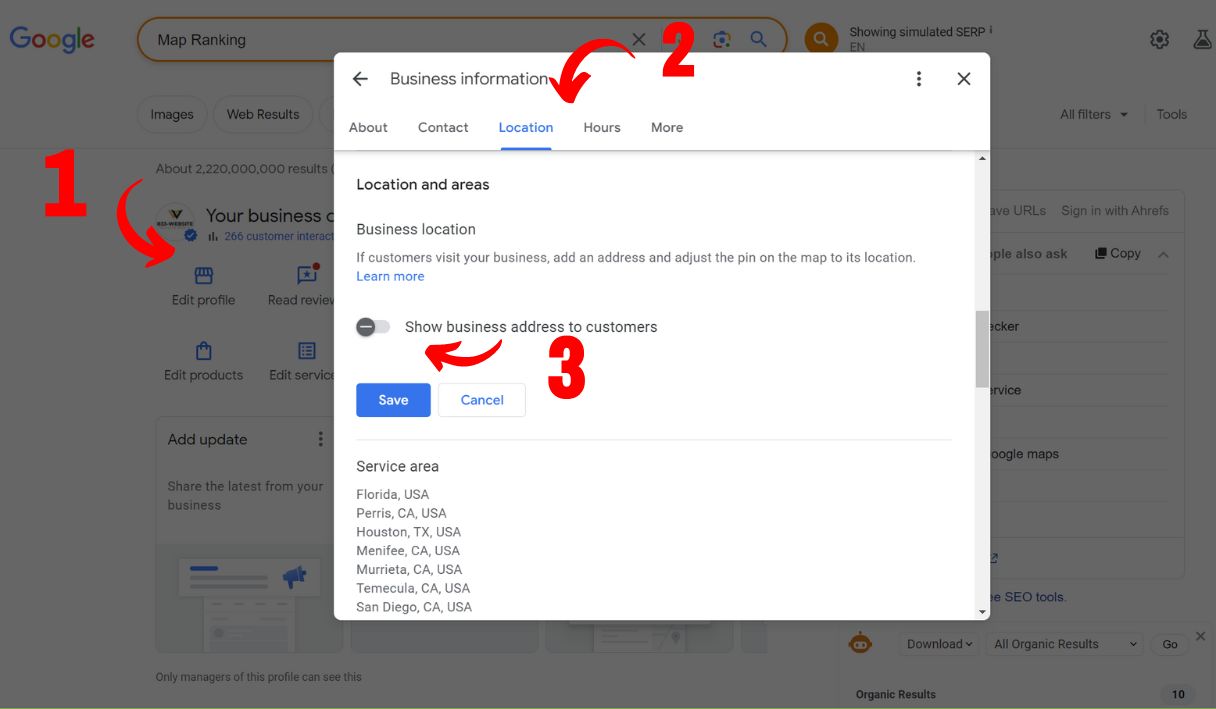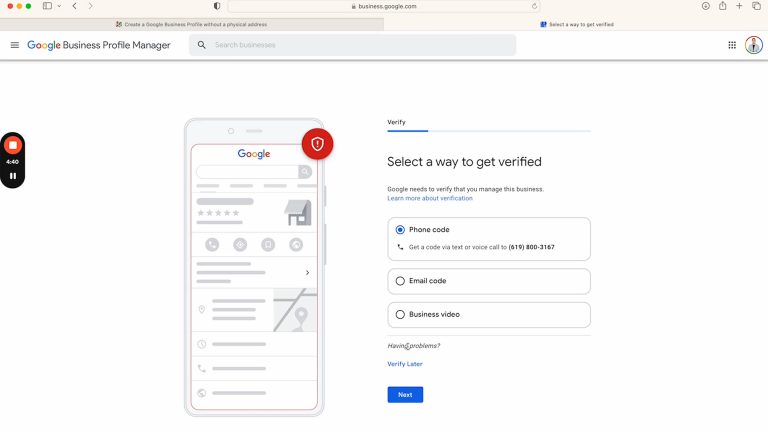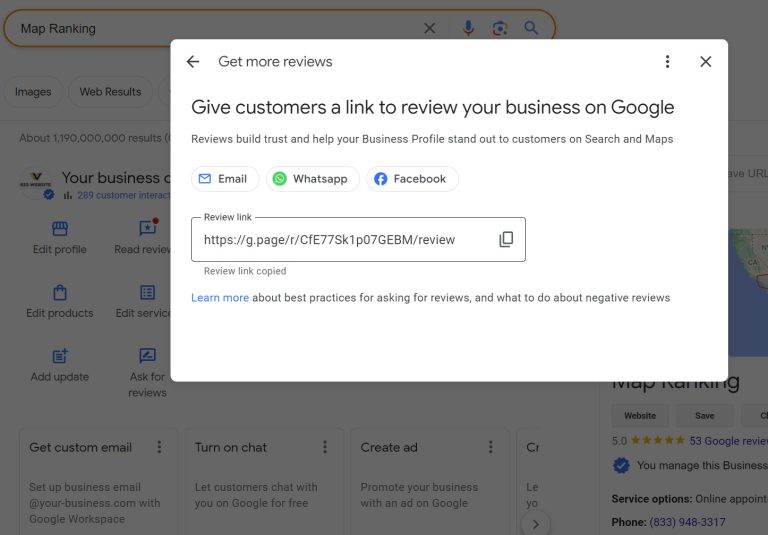Maintaining privacy is paramount, especially for businesses. While Google My Business (GMB) offers unparalleled visibility and reach for local businesses, it also raises concerns about privacy, particularly when it comes to sharing your physical address. Fortunately, Google provides options for business owners to maintain their privacy while still leveraging the platform’s benefits. Here’s how you can hide your address on Google My Business.
Why Hide Your Address on GMB?
Before diving into the process, it’s crucial to understand why you might want to hide your business address on Google My Business. Here are a few reasons:
Home-Based Businesses:
Many entrepreneurs and small businesses operate from home offices. While they offer professional services, they may not want to disclose their residential address to the public due to privacy concerns or simply to maintain a boundary between personal and professional life.
Service-Oriented Businesses:
Service providers such as consultants, tutors, therapists, and freelance professionals often serve their clients at various locations or virtually. They may not have a physical storefront or may prefer to keep their business location private to avoid unwanted visits or inquiries.
Related Content: Temecula Marketing Agency
For example, the following businesses most likely want to hide their address to avoid potential clients from driving to their location:
- Car Detailing Company
- Painting Contractor
- Plumbing Company
- Lawn Care and Landscapaing Companies
Security Concerns:
Certain businesses, particularly those dealing with high-value goods or sensitive services, prioritize security and discretion. Revealing their address publicly could make them vulnerable to security breaches, theft, or unwanted attention from individuals with malicious intent.
Online-Only Businesses:
E-commerce stores and online service providers may not have a physical location where customers can visit. For these businesses, displaying a physical address is unnecessary and could lead to confusion among potential customers.
Flexibility and Mobility:
Some businesses, such as event planners, photographers, and mobile repair services, operate at different locations based on client needs or project requirements. They may choose to hide their address to emphasize their flexibility and willingness to serve clients wherever they are.
Competitive Advantage:
In highly competitive industries, businesses may prefer to keep their location private to prevent competitors from easily identifying their operations or strategies. Hiding the address adds a layer of confidentiality and makes it harder for competitors to track their movements.
Avoid Unwanted Solicitations:
Publicly available addresses can attract unsolicited visitors, salespeople, or marketing materials. By hiding their address, businesses can minimize distractions and focus on serving existing customers without interruptions.
Compliance with Regulations:
Some industries or regions have specific regulations or zoning laws that restrict or regulate business operations from residential properties. Hiding the address helps businesses comply with local regulations while still leveraging the benefits of Google My Business.
Steps to Hide Your Address on Google My Business:
- Sign in to Your Google My Business Account: Log in to your Google My Business account using your credentials. If you haven’t claimed your business listing yet, you’ll need to do so before proceeding.
- Navigate to the Location You Want to Edit: Once logged in, find the location for which you want to hide the address and select it from your dashboard.
- Click on “Info” from the Menu: In the dashboard, look for the “Info” tab on the left-hand side. Click on it to access the information about your business.
- Find the Address Section: Scroll down until you find the section labeled “Address.” Here, you will see your current address details.
- Edit Address Settings: Click on the pencil icon next to your address to edit the details.
- Choose “I Deliver Goods and Services to My Customers” or “I Serve Customers at My Business Address” Google My Business provides two options:
- “I deliver goods and services to my customers”: Select this option if you serve customers at their location or if you operate a service-oriented business without a physical storefront.
- “I serve customers at my business address”: Choose this option if you want to display your address publicly.
- Check the Box for “Hide Address”: If you’ve selected “I deliver goods and services to my customers,” you’ll see an option to hide your address. Check this box to hide your address from appearing on your Google My Business listing.
- Save Changes: Once you’ve made the necessary adjustments, don’t forget to click on the “Apply” or “Save” button to update your listing.
Additional Tips for hiding your GMB address:
Use a Service Area:
Instead of providing a specific address, you can define a service area where you operate. This allows potential customers to know the areas you serve without revealing your exact location. You also may use a virutal office to verify your GMB profile if you don’t need to have a physical address.
Keep Information Consistent:
Ensure that your business information remains consistent across all platforms. This includes your website, social media profiles, and other directories. You can use our GMB rank checker tool to verify if your business information stays consistent across multiple directories and websites.
Monitor Your Listing:
Regularly check your Google My Business listing to ensure that the information is accurate and up-to-date. This helps maintain credibility and trust with your audience.
Benefits vs. Disadvantages for SEO:
Benefits of Hiding Your Address:
- Improved Privacy: Hiding your address can protect your privacy and personal safety, particularly if you operate a home-based business or offer services in sensitive industries.
- Enhanced Focus on Service Areas: By specifying your service areas instead of displaying a physical address, you can attract customers from a wider geographic region without being limited to a single location.
- Reduced Competition for Local Searches: Hiding your address may make it more challenging for competitors to identify your location and target your specific market niche, potentially giving you a competitive advantage in local search results.
- Increased Flexibility and Mobility: Businesses that operate in multiple locations or provide services on-the-go can emphasize their flexibility and adaptability by hiding their address. This can attract customers who prioritize convenience and personalized service.
Disadvantages of Hiding Your Address:
- Limited Local Visibility: Google’s algorithms use location data to deliver relevant search results to users based on their proximity to businesses. Hiding your address may affect your local seo, and reduce your visibility in local search results, making it harder for nearby customers to find your business.
- Decreased Trust and Credibility: Some users may perceive businesses that hide their address as less credible or trustworthy, especially if they are unfamiliar with the brand. A physical address can provide reassurance and legitimacy to potential customers.
- Potential Impact on Rankings: Google My Business listings with complete and accurate information, including addresses, are more likely to rank higher in local search results. Hiding your address may affect your rankings, especially if competing businesses provide full address details.
- Limited Insights and Analytics: Google My Business provides valuable insights and analytics, including the number of clicks, calls, and direction requests your listing receives. Hiding your address may limit the effectiveness of these metrics in assessing your business’s performance and online presence.
- Reduced Opportunities for Foot Traffic: For businesses that rely on foot traffic or local walk-ins, hiding the address can deter potential customers who prefer to visit physical locations or make spontaneous purchases.
While hiding your address on Google My Business can offer privacy benefits and flexibility, it may also come with SEO-related disadvantages such as reduced local visibility and trust. Business owners should carefully weigh these factors against their specific goals, target audience, and industry dynamics when deciding whether to hide or show their address on their Google My Business profile. Striking the right balance between privacy and visibility is key to optimizing your online presence and maximizing your business’s potential for success.