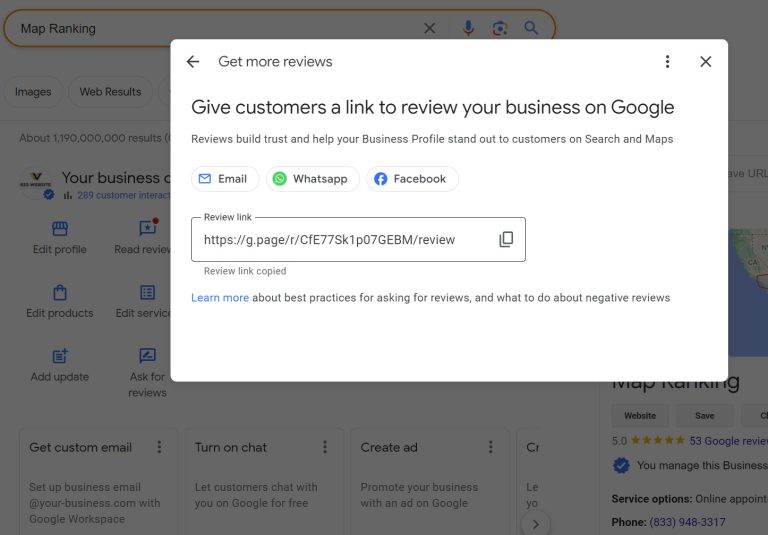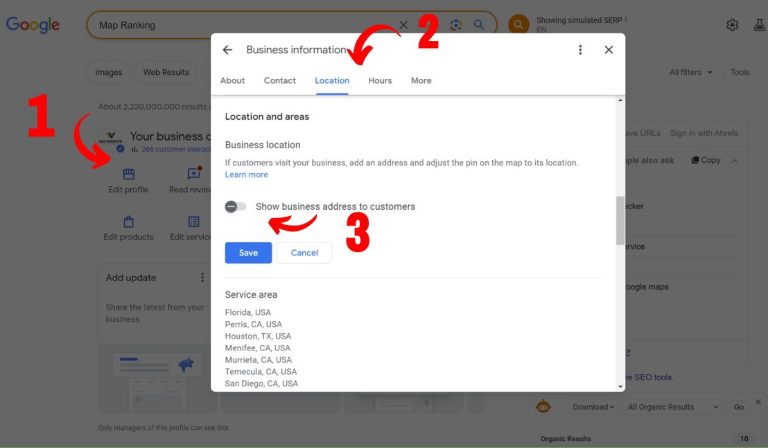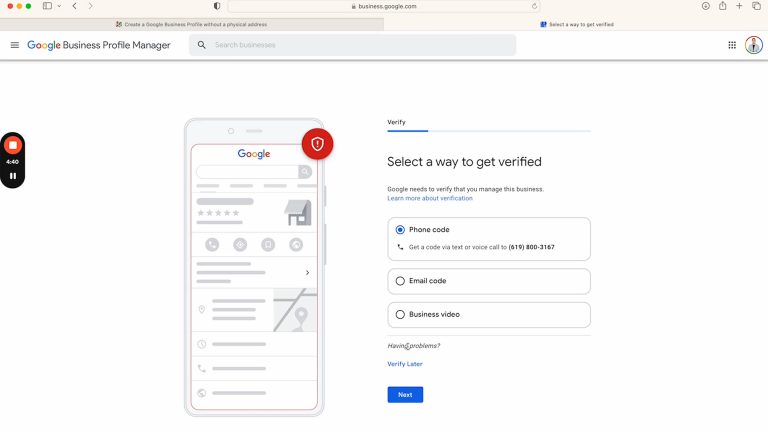Since Google introduced phone call tracking through Google Business Profiles (formerly Google My Business) some local businesses have been concerned about the phone tracking feature and not displaying their actual phone number. If you’re one of them, you’ll be glad to know that you can disable Google Business Profile phone tracking. Here’s how:
Step-by-Step Guide:
- Sign in to Your Google Business Profile:
- Visit the Google Business Profile website: Google Business Profile.
- Sign in using your Google account credentials associated with your business.
- Access Your Business Profile Dashboard:
- Once signed in, you’ll be directed to your Business Profile dashboard.
- Locate and select the specific business profile you want to manage if you have multiple profiles.
- Navigate to the “Settings” Menu:
- Click on the three dots to the right of your profile name and click on Business Profile Settings
- Click on on the second option Advanced Settings.
- Locate the Phone Number Section:
- Scroll down until you find the section labeled “Phone number.”
- Disable Call Tracking:
- Under the phone number section, you may see an option for call tracking. This feature allows Google to track calls made to your business directly from Google Search and Maps.
- To disable call tracking, simply uncheck the box next to “Call tracking.”
- Save Your Changes:
- After unchecking the call tracking option, scroll down to the bottom of the page.
- Click on the “Apply” or “Save” button to confirm your changes. Your preferences will be saved automatically.
- Review Your Settings:
- Double-check your settings to ensure that call tracking is disabled.
- You may want to revisit this section periodically to ensure that your preferences remain unchanged.
- Verify Your Business Information:
- While you’re in the settings, take a moment to review other business information such as your address, hours of operation, and website URL to ensure they are up to date.